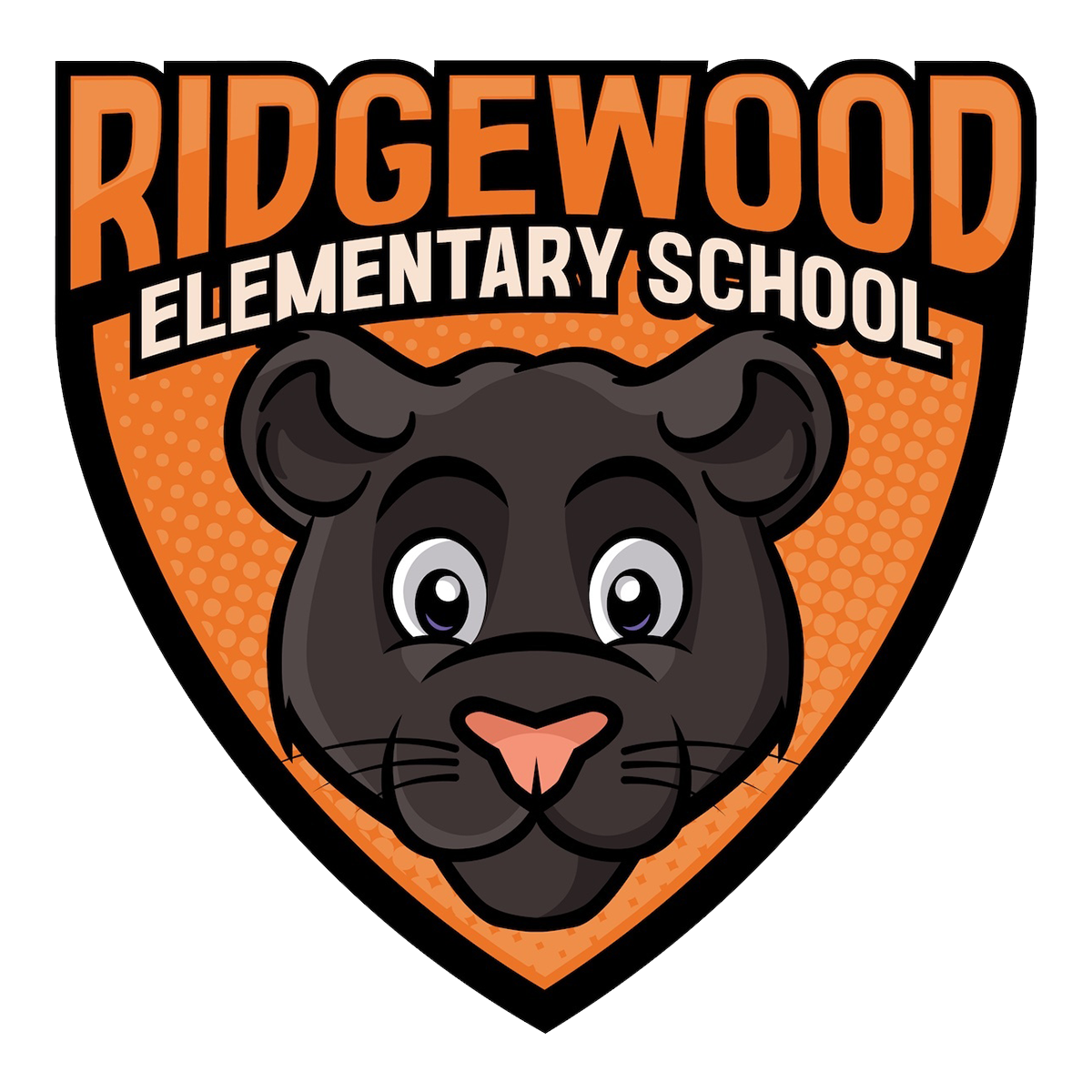Dear Families and Students,
Effective Tuesday, May 25 at 7:00am, all student passwords will be changed to meet Google’s new complexity requirements.
All student passwords will start with Emsd (Only the E is capitalized) followed by their current password (4 digit foodservice PIN).
Example:
Old password: 1234
New Password: Emsd1234
iPads will need to be signed into Safari and Chrome apps using the new passwords.
Open Safari and enter your new password if prompted. If you are not prompted, go to “accounts.google.com” to sign in with your students’ full email and new password.
Then repeat those steps with the Google Chrome app.
If any other Google applications prompt for a password, please be sure to use the new password format with your student's full email address.