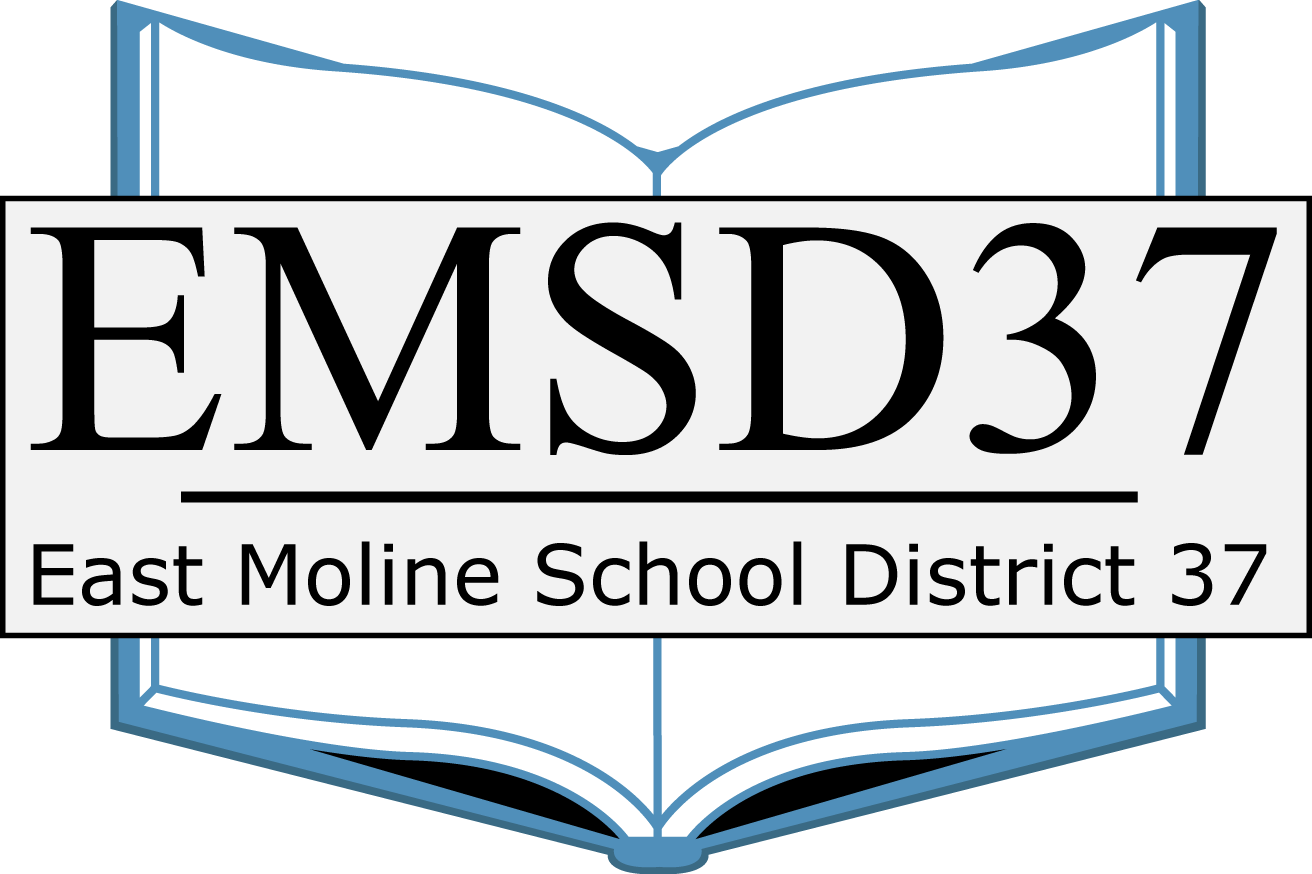Skip to content
Show submenu for DISTRICT
DISTRICT
Our Schools
Show submenu for Families
Show submenu for Departments
Show submenu for STAFF LINKS
Show submenu for Facilities Usage Requests
Facilities Usage Requests
Apparel
Contact Us
Guest/Substitute Worker Information
Show submenu for