DISTRICT
Families
Registration
Departments
STAFF LINKS
Families new to the district will use New Student Online Enrollment to enroll their children. First you must enroll in New Student Enrollment Account Request HERE.
Once you receive your email, then click the link in your email to fill out the enrollment application.
Submit all required documents on the application
Wait for email stating your application is processed.
Please take a moment to watch the following video for a walkthrough for New Student Online Enrollment for NEW families. NSOE New Families
New Student Registration with a Skyward Family Account
Families can access their current Skyward Family Access Account and click on New Student Online Enrollment to add their new student to their family account.
Please contact your school with questions by email or phone.
[email protected] 309-755-1919
[email protected] 309-792-2947
[email protected] 309-755-7621
[email protected] 309-755-1585
[email protected] 309-796-1251
[email protected] 309-865-6900
Each family must be able to provide two (2) of the following documents bearing a current District #37 address in order to establish residency.
Acceptable forms of residency are telephone, cable, gas/or electric, water bills, dated rent payment with address, mortgage papers, homeowners insurance policy and premium payment. These documents must be added to your application in order to submit your student's registration.
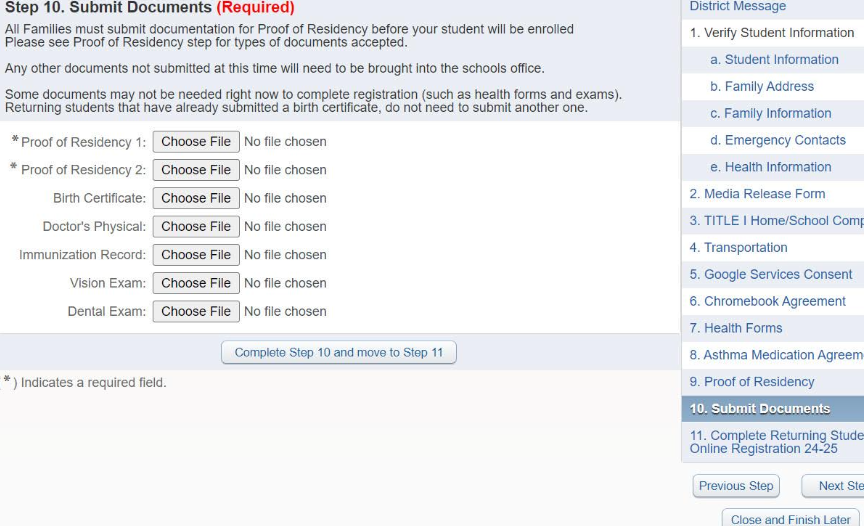
New to the District | 2nd Grade | 6th Grade | Kindergarten | Early Childhood |
Physical w/ up to date immunizations Dental Exam or waiver | Physical w/ up to date immunizations | Physical w/ up to date immunizations (within 1 year of start of school year) or 30 days after registration Official Birth Certificate ( not hospital) | Physical w/ up to date immunizations including Lead screening |